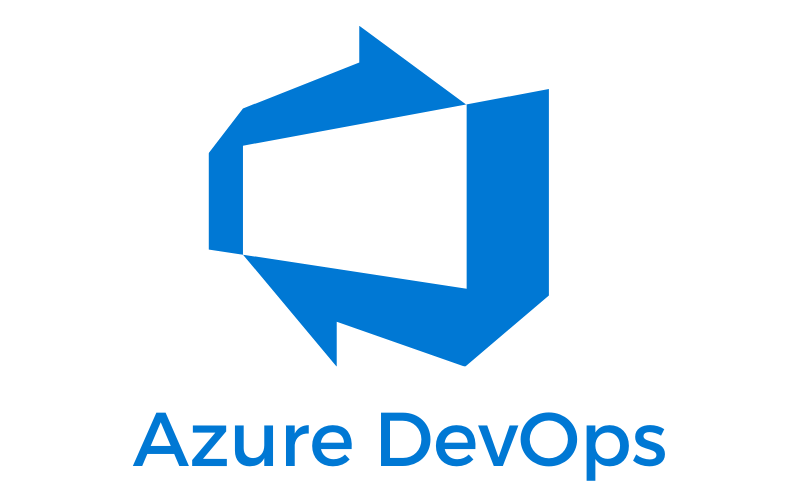What is meant by Azure DevOps & Why it should be implemented?
DevOps, which combines the teams responsible for software development (Dev) with IT operations (Ops), has emerged as the standard IT practice. The goal is to continuously release updated software that is quicker and less prone to errors. DevOps is ultimately used by developers to accelerate the entire development process.
DevOps technologies are available to app developers in a wide variety, and the mere quantity is enough to make anyone’s head spin. To achieve this, businesses are investing some time in Microsoft Azure DevOps, one of the best DevOps solutions on the market.
So, let’s explore Azure DevOps in detail, covering what it offers and how it differs from competing technologies.
What is Azure DevOps?
Microsoft’s Azure is a Software as a Service (SaaS) platform that provides all the DevOps automation tools needed to develop and deliver software. It interfaces with the bulk of the leading tools on the market and is a great option for managing DevOps services.
A large number of DevOps Group’s clients have discovered that Azure DevOps meets their needs regardless of the language, platform, or cloud they utilize. Along the entire DevOps workflow, Azure DevOps offers integration with well-liked open-source and outside tools and services.
You can use the software and equipment you are accustomed to using, by spending less time integrating allows you to produce higher-quality software more quickly. Because it can be integrated with other products on the market, versatility is one of Azure DevOps’ most notable qualities.
Further, it uses for cooperatively managing the complete DevOps toolchain and shared control of the process flow. It enables the company to utilize the resources it already has.
Azure DevOps is superior to other systems now on the market for three reasons.
- Flexible: Each of Azure DevOps’ services can be used independently because of the platform’s flexibility. Azure DevOps also connects with the technology already in use by the company, which makes adaptation easier.
- Platform Independent: Though being a Microsoft product, Azure DevOps does not rely on Microsoft-developed platforms and languages. Instead, it has been designed to work with any language, including .Net, Java, PHP, Python, C, C++, iOS, and NodeJS, as well as any operating system, including Linux, Windows, and macOS.
- Cloud Independent: The Continuous Integration and Delivery architecture of Azure DevOps supports Azure, Amazon Web Services (AWS) & Google Cloud Platform (GCP).
Features of Azure DevOps:
With the aid of Azure DevOps tools, teams can manage their workflows, host their code repositories, and build applications. For development teams, the Azure DevOps extensions services offer a wide range of functions. Here are they:
With the DevOps dashboard capabilities, you can quickly access various project sections, build and manage dashboards, and set dashboard widgets.
Popular source controls are supported by Azure DevOps systems, including Git (distributed), a centralized client-server system, and Team Foundation Version Control (TFVC), a client-server system. It is possible to add and manage Azure Git tags, and files can be downloaded, modified, and reviewed to display change history.
With Azure DevOps automation tools, you can construct various work items to monitor features, requirements, user stories, tasks, issues & other things. The three main agile approaches, Kanban, Scrum, or Scrumban, are supported by different backlogs and boards.
For instance, you can add and amend essential task items, use sprint backlogs to arrange sprints, manage the product backlog to visualize the process, and use Kanban boards to update statuses.
Developers frequently use CI/CD, and Azure DevOps supports this approach. Azure DevOps engineers may automate various design processes by describing the builds-related process for creating test guidelines & managing concurrent releases using Azure pipelines.
Manual, exploratory, and continuous testing are all provided by the test features of Azure DevOps extensions. It features complete traceability, selection based on criteria, and real-time displays that show test activity. Furthermore, it offers workflow customization.
It provides DevOps teams having cloud-based services that make it easier to develop & deploy apps. These products are used separately or alongside the Azure DevOps framework.
The following capability allows teams to collaborate utilizing all of the Azure DevOps automation tools and functionalities:
- The ability to control and solicit feedback
- Talking about work item formats
- Reporting, analytics, and analytical perspectives provided by Power BI
- Controlled by users, teams, projects, or organizations are change alerts and notifications.
- Project wiki
- Connecting work items, commits, pull requests, and other artifacts that provide traceability
- Dashboards for teams
Reasons to consider Azure DevOps:
To help their businesses, startups are fervently using Azure DevOps services. However, it’s critical to determine whether installing and using Azure DevOps is a risk worth taking. But if a business uses Azure DevOps effectively, it can gain from the following advantages.
Let’s go over Azure Devops’ advantages.
The adoption of automation tools for DevOps improves business efficiency and streamlines procedures. It gives you more time during the workday to come up with and develop fresh ideas. A corporation has more chances to grow and be successful, the more time it has to improvise and invent.
The best companies in the world give time to their team’s work on creating new products and techniques for getting better results.
New corporate procedures, systems, and applications could be quickly released using DevOps concepts. As a result of the deployment of DevOps, business operations become productive. Outcomes are shared quickly while using DevOps. It is because team members working together on projects leads to quicker development and deployment procedures.
DevOps unites the workforce by enhancing departmental interaction and collaboration. Employees consequently steadily improve their working ties with one another. As a result, there are uncountable ways to inspire a team.
Because of this, implementing automation tools for DevOps is among the best ways to manage teams working on one or more projects. Contrary to popular belief, coworker relationships don’t always lead to happier workplaces. In the end, by deploying Azure DevOps, the firm can get profited from the employee productivity who efficiently interact.
For a business, both money and time are essential resources. In many cases, you cannot afford to spend money on items that will only expand the scope of your project. For instance, your business will require funding for the desired hardware, stable server & OS licenses if TFS/DevOps servers are operated locally.
If you use Microsoft’s Azure DevOps Services, you will not need to worry about network security, backups, upgrades, or server maintenance.
Enterprises can use Microsoft Azure DevOps to try and quickly fix problems. However, issues with the processes could result in significant financial losses for your company.
When problems are rapidly fixed & progress is made quickly. Your company’s problem-solving ability rises owing to Azure DevOps. Azure DevOps results in a positive impact on all of your business activities.
Final Words:
With its tech stack, Azure DevOps aids in creating a way of life that combines the operating team, quality assurance, and others with the application development team to plan their work and collaborate on application development. It gives them chance to collaborate and create trustworthy, high-quality products.
Techmobius can help you adopt the DevOps culture & help produce high-quality goods with a shorter time to market. Ready to take on the DevOps culture? Reach out to Techmobius!